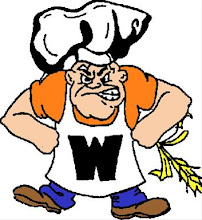Sunday, November 30, 2008
YouTube Video
Sunday, November 16, 2008
Thing 4 Online Productivity Tools

Thursday, November 13, 2008
In the news...
 was busy day. During the school day I took a group of Washburn girls on a High Tech Girls Society field trip to Lockheed Martin to celebrate Women in Engineering. We left at 8:30 and returned at 2:30. They listened to presentations related to all fields of engineering, toured the facility, built electromagnetic motors, and participated in a tower building contest. Whilst all of this was happening I was chosen to be interviewed by WCCO News. The video can be viewed at http://www.wcco.com/video/?id=50389@wcco.dayport.com
was busy day. During the school day I took a group of Washburn girls on a High Tech Girls Society field trip to Lockheed Martin to celebrate Women in Engineering. We left at 8:30 and returned at 2:30. They listened to presentations related to all fields of engineering, toured the facility, built electromagnetic motors, and participated in a tower building contest. Whilst all of this was happening I was chosen to be interviewed by WCCO News. The video can be viewed at http://www.wcco.com/video/?id=50389@wcco.dayport.com
Tuesday, November 11, 2008
Thing 3...Research Projects & MILI
Friday, October 31, 2008
Who'd a thought.....
Sunday, October 26, 2008
Google Docs

I've become a fan of google docs and am promoting it to my kids....in this case I'm referring to my own children, but think that I am doing a dis-service to my classroom students if I don't also share the benefits of this internet-based tool with them. I have promoted the use of collaborating with my children and peers via google docs recently in two very different scenario.
Saturday, October 25, 2008
promethean vs. smart boards
Friday, October 17, 2008
Working my way through THING 2
Tuesday, October 14, 2008
I met Dean Kamen...woo hoo!
 Yesterday was a great day!! I met Dean Kamen founder of F.I.R.S.T. (For Inspiration and Recognition of Science and Technology) the non-profit organization that is the basis for the Washburn Robotics team, Segway inventor, and innovator of the 21st century. His energy is contagious when he talks about prepping K-12 students for life in the 21st century and the engineering skill sets they will require to succeed and keep America strong in the marketplace. My robotics students tell me I'm a nerd.....oh well, it was still a great day!!
Yesterday was a great day!! I met Dean Kamen founder of F.I.R.S.T. (For Inspiration and Recognition of Science and Technology) the non-profit organization that is the basis for the Washburn Robotics team, Segway inventor, and innovator of the 21st century. His energy is contagious when he talks about prepping K-12 students for life in the 21st century and the engineering skill sets they will require to succeed and keep America strong in the marketplace. My robotics students tell me I'm a nerd.....oh well, it was still a great day!!
Friday, October 10, 2008
Where do the days go?
Wednesday, September 24, 2008
Going Wireless
The downside of all this great technology is that I don't seem to have enough outlets. And what about going green??? As I acquire more toys for the classroom how much larger does my CO2 footprint become. Well, I guess I'll contemplate that another day. For now, I need to prep for tomorrow.
Sunday, September 21, 2008
What is Information Literacy?
Information literacy: the ability to assess the need for information and to then be able to locate, retrieve, evaluate, analyze, and apply information at home, at work, and in the community.
At first glance I felt that this definition did not adequately state the "types" of information that would be processed. For example, if I can process information in a text message that ds nt spl out wrds, yes I am processing information - does that make me literate on the grand scale? But again, I think there is value in literacy of all forms. My passion is technological literacy...which ultimately is understanding the man-made (technological) world that we live in and that includes all sorts of "information" as it relates to the field of communication technology. Information is a man-made tool and it is important that we consume, process, and regurgitate it in a responsible manner. Good definition? Sure for the time being. BUT.....I'm sure that my brain will continue to evaluate my stance on this subject, analyze it a bit deeper (in keeping with my ENTJ Myers-Briggs), and then share my thoughts with peers in my home, work, and community.
Thursday, September 18, 2008
Wow new applications....
The other thing I thought was interesting was that Microsoft Office products have not been pre-loaded onto these machines. You know what that means????? GoogleDocs will become the document management system for this machine. :-)
I am still interested in learning how the Intel (PC) side of this machine works and I am hopeful that I can run some of my Project Lead the Way curriculum software...but nonetheless this Mac lover is a happy camper!!
Google Docs & PBWiki
1. It bypasses the "blocked download" experiences when they try to download homework assignments from their personal email accounts.
2. Multiple users in a group can edit the same document.
3. It is accessible anywhere the Internet is available and it doesn't require any purchased software.
From a personal/professional perspective it could easily be used to:
1. Manage notes and agenda items related to committee work.
2. Allow the storage of documents without having to carry a flash drive everywhere you go.
3. Has cool templates for powerpoint-like presentations and every conceivable document from business cards to lesson plans.
My goal this week is to get back into blogging mode. The start of school and switching blog sites definitely slowed me down. Sorry Ann.......:-(