
I spent a few hours this weekend checking out Thing 4's Online Productivity Tools, and I've implemented a new iGoogle homepage that includes links to gmail, google reader, a to do list, weather, mortgage rates, places to visit pictures, facebook link, and things to ponder. Like my MILI peers, I too felt like I was swimming in Web 2.0 opportunities. There is soooooo much available on the web that I often find the hours slipping away before I actually accomplish the top things on my to-do list. The only thing I have yet to successfully add to my igoogle page are email feeds from other accounts (i.e. I have multiple gmail accts for different purposes).
I also spent time planning my class lessons and documenting the plan on the Assign-a-day calendar tool. I did like typing out my thoughts with dates, titles, and descriptions. I found it satisfying to think ahead and get my plan in writing. The only downside that I have found for this particular tool is that I can't link it "live" to my school web page....or at least I haven't figured out how to do this yet. It appears that I can share the calendar with a colleague, but not with students???!!! This limitation seems a bit weird to me. So if you're reading my blog and know a way around this little hiccup, let me know.
Well, back to work...I want to go to sleep tonight with my planning done through Thanksgiving.
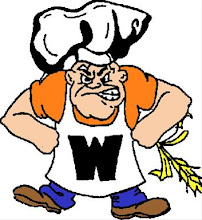
1 comment:
Hi Sara -- I put Assign-A-Day on Thing 4 since 4teachers.org is usually highly regarded, but I really don't know much about the calendar feature. You're right, not being able to embed it or link directly to it is a big drawback. I did find your calendars by typing your last name in the Search for Calendar" box. So, if you do like this, you could link the URL http://assignaday.4teachers.org/ to your teacher website with the instructions to type your name in the search box.
Post a Comment