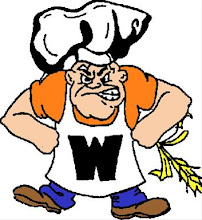After thought....As I read through blogs of my MILI peers I was reminded of the Wordle Word Clouds and decided to create a Wordle of the words in our IT Department social networking recommendation letter. See results below. What surprised me is that when I look at their message this way I feel more positive and it almost appears as though they are endorsing the use Facebook and MySpace by students and staff as a way to collaborate, post activities, network, and communicate. Enjoy.
Click here to view my creation.
Friday, January 30, 2009
Teachers and Social Networking
Okay...so an email came out today with recommendations from our IT department and protocols that should be followed re: teachers/students/parents on social networking sites (i.e. facebook, my space, etc.). Needless to say I was glad that the verb "recommend" rather than "mandate" was used in the phrasing of should and should nots.
The message went something like this:
- Staff should refrain from using social networks sites such as Facebook or MySpace to communicate, collaborate, or contact students and parents.
- Staff should use their district email accounts to correspond with students and parents regarding school assignments and activities.
- Staff should use school owned web sites for posting assignments instead of Facebook or MySpace.
- Staff should carefully consider what personal information they display in their public social network profile and what comments they make in online public forums.
I guess what I found humorous about this email was the fact that I am engaged in a grant program supported by the school district that actually has me considering the creation of Nings, wikis, blogs, twitters, etc... that I feel would benefit my classroom and my professional relationship with the information age students I teach. I did actually begin creating a Ning for the robotics team at home earlier in the year only to find out once I got to school that the district filters blocked access. UGH!
I feel that this message assumes that I am guilty of wrong-doing rather than that I am capable of professional conduct in the many forms of online interactions I choose to have with the Internet saavy students/parents/colleagues in my life. Hmmmmmmm. I'm really going to have to ponder how I truly feel about all of this. I'd love to hear the thoughts of my colleagues who teach in my district or other districts around the state.
Friday, January 23, 2009
Obamaconme

Another graphic toy on the web.....obamaconme. Ann shared this with our table as we meandered through her blog postings "ann comments". Here are the results of my creative energies at 6:00 in the morning.
I doubt I will order the t-shirt option, but always fun to distract myself with new online tools.
Looking forward to grading/meeting day at MPS. Always good to have time in my classroom during daylight hours to prep for classes.
Wednesday, January 21, 2009
Clickrs in the Classroom
Last week I went to "Clickr" training to become learned in how to turn quizzes, trivia, and lecture questions into "game show" type fun in my classroom. Last week I used 2 of my civil engineering classes as guinea pigs to try out the "verbal" response technique using an old ppt trivia game I had from the previous term. The kids seemed to like the immediate feedback of the system. I did not grade their responses, but used it as review.
Today, I upped the stakes and created a vocabulary quiz using CPS for Powerpoint and administered a graded quiz via the Clickr system. There were 25 questions and I did not proceed to the next question until all students had responded (the timer option was turned off). I implemented a "no talking or else" policy during the quiz. As we proceeded the CPS system automatically graded their responses and created a report I could print at the end of the hour. Students immediately saw their grades and after 4 minutes of data entry my quiz was done and in the grade book. Very slick!!
We have 2 more training sessions with the Clickrs....I'll be anxious to see what additional tricks they will share with us. The videos at www.einstruction.com have been great.
Wednesday Night
Our MILI cohort met tonight and as always it was great to meet with this group of educators who are committed to making their classrooms the best they can be and are willing to try new things to make connections with their students. Do we struggle on some days to connect...U Betcha! But technology and the wonders of the web can make the mundane come alive and hook a kid that might otherwise choose to wander the halls during class time.
Tonight we discussed copyright and fair use amongst other things and it left me wondering if I broke any rules (unknowingly of course) when I show a snippet of The Matrix to my engineering students to emphasize the point that technology and engineering wonders of the world are mandatory to sustain our world as we know it. Two concerns come to mind, but I think I'm okay on both fronts. First, the video snap shot is very short and has very real application to my engineering class - so it meets the requirement of having educational merit. Second, even though the movie is officially R, the video link I show is of Neo and the Counselor talking as they overlook the inner-workings of the engineering level (no nudity, fighting, or swearing -- just a bunch of machines doing their job). Please post a comment if you think I'm wrong to use this in my classroom. Thanks.
Wednesday, January 14, 2009
Millerbots in full swing!
Moonrocks, trailers, coefficient of friction, chassis design, drive trains, delivery systems, hoppers, alliances, strategy, chief delphi, team work, brainstorming, scale models, travel plans, emails, blog feeds, etc...... no wonder I can't sleep. Robotics....ya gotta love it!
Though easily distracted by the adrenalin of the season I can honestly say that without the MILI group I would not have known how to follow the US FIRST blog and have it automatically feed me new posts via our gmail account. It's so nice to have the info find me, rather than having to go to the www.usfirst.org website everyday. Thanks MILI. :-)
Saturday, January 10, 2009
Robotics Season has Arrived!!!
The craziest, most adrenaline-filled time of the school year has arrived! On Saturday, January 3rd the Washburn Millerbots (Team 2549) attended the 2009 FIRST Robotics kick-off at the University of Minnesota, and thus started the 6-week build season that will dominate my thinking through the middle of February.
The challenge this year is called LUNACY.
In this year's game, robots will be designed to pick up 9" game balls and score them in trailers hitched to their opponents' robots for points during a 2 minute and 15 second match. Additional points are awarded for scoring a special game ball, the Super Cell, in the opponents' trailers during the last 20 seconds of the match. LUNACY is played on a low-friction floor, which means teams must contend with the laws of physics. (press release www.usfirst.org)
Our team is busy brainstorming, sketching, and determining what strategy to use when competing in a game that is mimicking the 1/6th gravity environment of the moon. Strategies from the past just won't do.
Where does the time go?
My blogging skills feel a little rusty after a month long hiatus. No good excuses except that "life happens." The MILI Grant group did not meet in December and I think blogging inertia set in while I enjoyed the holiday month and a two-week break from school.
I'm happy to report that I had a successful presentation of "Internet searching skills" with my civil engineering classes this year. What I found most amazing is that this one a presentation of information that my students say has NOT been presented in any of their classes to date.
Day 1: In 47+ minutes I was able to: Show 2 Common Craft (Lee Lefever) video shorts; one on Internet searching and the other on google docs; Next I walked them through basic and advanced search strategies on Google while they took notes on a worksheet; I also shared what some google docs looked like that I have so they could see how similar the features are to Microsoft products.
Day 2: Tied in Internet searching to a civil engineering assignment that will culminate in a portfolio-based project that lasts 'til the end of the year. I began this day with review of the search expressions that would be useful and then we broke into groups, chose topics, created lists of appropriate search terms, and started our research.
Day 3: Will be more research time
Day 4: Share your search results with the class via group presentations.
On a personal note, I can't get used to the fact that Google search doesn't require me to use the "+" symbol when creating my initial string of search terms....the good news is that it also doesn't penalize me for using it. I have yet to try using the synonym search feature using a tilde.
Sample search string that was helpful for my students: "city of minneapolis" + property + info
Subscribe to:
Comments (Atom)